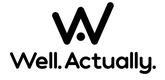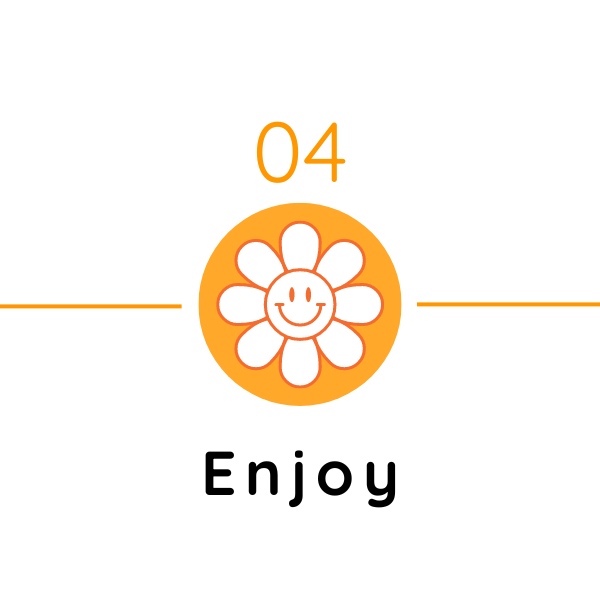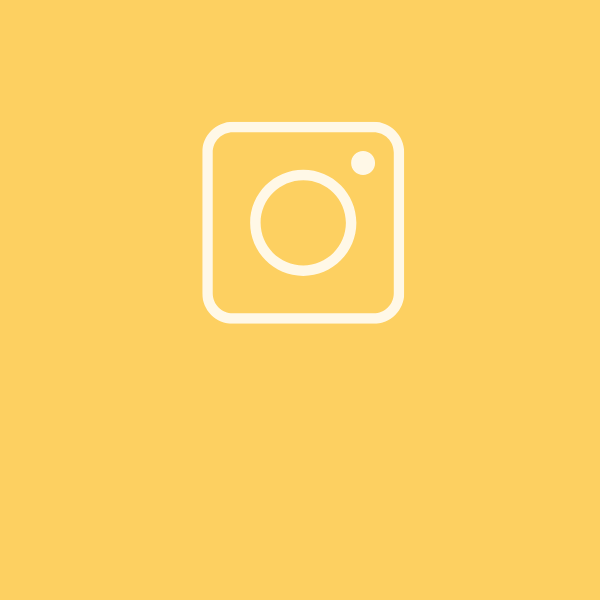How do Well.Rewards. work?
TO START EARNING POINTS - create an account (earning you 500 points), then with every purchase you make (including subscription orders) you will gain points. For every £1 you spend you will earn 10 points (i.e. if you spend £30 you will earn 300 points).
VIEW YOUR POINTS - You can see your point balance by hovering over the 'Well.Rewards.' tab in the main menu, and selecting 'My Well.Rewards.' After each purchase, providing you have a Well.Actually. account set up, you will receive an email updating you on your points balance.
REDEEM YOUR POINTS - To redeem your points go to 'My Well.Rewards.' page. Scroll down to the 'Ways to spend points' section, then click the 'Cash Discount Voucher' you wish to purchase using your points balance, then press redeem. You then will need to scroll up to the 'Available rewards' section, and you should now be able to see the rewards you have purchased with a unique discount code underneath. You can either copy the code and manually enter it into the ‘discount box’ at the checkout, or you can click the symbol next to the code which will auto-copy the code for you. The minimum amount of points you can redeem as a voucher is £5 (500 points), please be aware that 'Cash Discount Voucher' code, purchased with your reward points can only be used once.
Well.Rewards. FAQs
How do Well.Rewards. work?
Well.Rewards. is a reward point system for our customers, you can exchange your points for rewards such as money off discounts.
For every £1 spent with Well.Actually. you will earn 10 points, you can even earn points by registering your birthday or following us on social media.
How can I view my reward points?
To view your points, simply log into your Well.Actually. account. Once logged in, hover over the 'Well.Rewards.' tab of the menu, and click on the 'My Well.Rewards.' drop down. This will display your current points balance and any available rewards.
How can I redeem my reward points?
To redeem your Well.Rewards points, follow these simple steps:
- Log in or Create an Account: First, click the account symbol in the top right corner, then log in to your Well.Actually. account or if you don't have one yet, you can easily create an account.
- Access Your Rewards: Once logged in, go to the 'Well.Rewards.' tab of the menu, and click on the 'My Well.Rewards.' drop down. You will be able to see your current points balance and the rewards you can redeem.
- Choose Your Reward: Browse the list of rewards and find the one you'd like to redeem. When you've made your choice, click on the 'REDEEM' button.
- Get Your Code: After confirming your redemption, you'll see a unique code for your reward. You can either copy this code to use it later or click the 'APPLY' button to automatically apply it at checkout.
If you need any assistance please contact our Customer Service Team.
Can I use my rewards discount in combination with other discounts?
Only one discount code can be applied to an order at a time. You can however use your redeemed point discount in combination with subscriptions.
For more information on how to enact this, please see the FAQ's below, or contact our Customer Service Team.
Can I use my rewards discount on subscriptions?
Yes, you can use your Well.Rewards. discounts for subscriptions.
If you are creating a new subscription, you can simply add your rewards code into the discount box at the checkout.
You can also use your code on a currently active subscription, to find out the process of this please the FAQ below.
How do I apply my rewards discount to an active subscription?
To apply your Well.Rewards discount code to an active subscription, follow these steps below:
- Log in to Your Account: Start by logging in to your Well.Actually. account. If you do not have a customer account please create an account using the same email that you used to create your subscription order.
- Access Your Rewards: Navigate to the 'Well.Rewards.' tab of the menu, and click on the 'My Well.Rewards.' drop down. Browse the available rewards and press 'REDEEM' on the voucher you wish to use.
- Get Your Discount Code: After confirming your redemption, you’ll receive a unique discount code, highlight this and press copy. Please note that the 'APPLY' button will not work to place your discount on active subscriptions, so be sure to copy the code manually.
- Manage Your Subscription: Next, click on the account icon located in the top right corner of the page. Select the 'MANAGE SUBSCRIPTION' button to access your subscription portal.
- Apply the Discount Code: Within the portal, find the subscription you want to apply the voucher to and click 'See more details'. On the right side of the screen, you’ll see your subscription details. Scroll down to the 'Add Discount Codes' section, paste the copied code, and click 'Apply'.
- Confirmation: Your discount code will now be applied to your next subscription order. Please note that this code is for one-time use only, and after your next order, your subscription will return to its regular price.
If you need any assistance please contact our Customer Service Team.
Can my reward points expire?
Yes, your accumulated points will expire if you haven't placed an order within the last 12 months.
Please see our Terms & Conditions for more information.